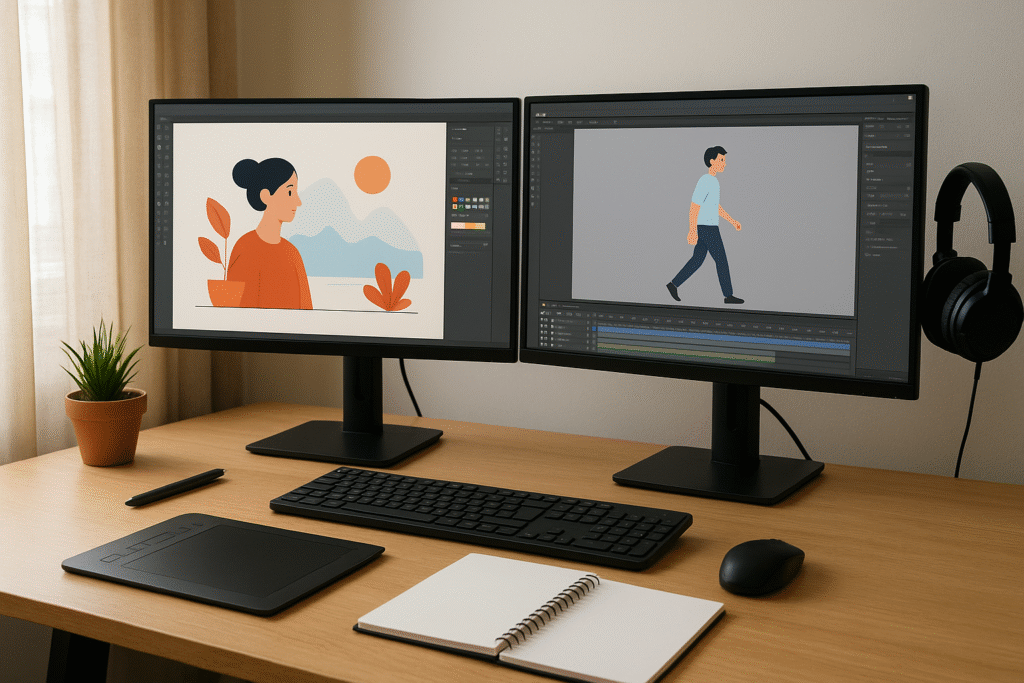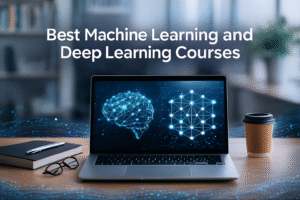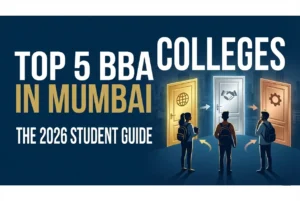1. What is Media Graphics Courses?
A Media graphics course trains you to create compelling visual content for digital media — from static layouts and infographics to animated explainer videos, UI motion and kinetic typography. It blends design fundamentals (composition, color, typography) with animation principles (timing, easing, storytelling) so you can produce pieces that communicate clearly and hold attention.
2. Who should take this course?
This course suits:
- Creative beginners who love visuals and storytelling.
- Graphic designers wanting to add motion skills to their toolkit.
- Photographers and videographers who want to broaden into motion graphics.
Marketing professionals who need hands-on production skills for social and advertising campaigns.
If you’re curious, willing to practice, and enjoy problem-solving with visuals, this is a fit.
3. Core curriculum — what you’ll actually learn
A well-designed Media graphics and animation curriculum covers layered modules that build from fundamentals to production-ready skills. Typical modules include:
- Design Foundations
- Visual hierarchy, grids, colour theory, typography, brand basics.
- Tools for layout and vector illustration.
- Motion & Animation Principles
- Timing, weight, anticipation, overlap, and easing.
- Keyframing vs procedural animation.
- 2D Motion Graphics
- Creating animated logos, lower-thirds, and social media clips.
- Kinetic typography and animated infographics.
- Compositing & Visual Effects
- Layer compositing, masking, rotoscoping basics.
- Integrating footage with motion graphics.
- Storyboarding & Pre-production
- Concept-to-script workflow, storyboarding for motion pieces, animatics.
- UX Motion & Micro-interactions
- Motion in apps and websites, prototyping micro-interactions for better UX.
- Portfolio & Professional Practice
- Project briefs, client communication, freelance basics and legal considerations.
Across these modules you’ll be creating portfolio-ready projects — not just exercises.
4. Tools & software you’ll master
The most in-demand programs in media graphics and animation include:
- Adobe After Effects — industry standard for motion graphics and compositing.
- Adobe Illustrator — vector artwork and asset creation.
- Adobe Photoshop — image editing and texturing.
- Adobe Premiere Pro / DaVinci Resolve — editing and final assembly.
- Blender (optional) — for basic 3D motion elements and camera work.
- Figma / Principle — for UI motion prototyping.
At ISMT Business School we focus on practical workflows connecting several tools so you can deliver production-ready files.
5. Real-world projects and portfolio pieces
A good Media graphics course emphasizes portfolio outputs that hiring managers expect:
- Animated social campaign (15–30 sec).
- Explainer video with voiceover and sound design (45–90 sec).
- Animated logo and brand opener.
- UI motion prototype showcasing micro-interactions.
A showreel (60–90 seconds) that ties your best work together.
Throughout the program you’ll work on client-style briefs and receive crits to refine storytelling and craft.
6. Career paths and salary expectations
Graduates commonly enter roles such as:
- Motion Graphics Designer
- 2D Animator / Compositor
- Social Media Video Specialist
- UI Motion Designer
- Video Editor with Motion Skillset
Salary varies by experience and city. Entry-level roles in Mumbai typically start modestly, while experienced motion designers who develop niche skills (e.g., UI motion, 2D/3D hybrid) command higher pay or freelance rates. Building a strong showreel and network accelerates growth.
7. Why choose ISMT Business School
ISMT Business School is located at:
Opp. Arunkumar Vaidya Ground, Next to Old MHB Colony Bus Stop, Old MHB Colony, 3 min from Don Bosco Signal, Gorai Road, Borivali-West, Mumbai-91.
Website: [www.ismtindia.com] | Contact: +91-9930526101, +91-8976055540.
What makes ISMT a practical choice:
- Industry-focused curriculum shaped by practitioners.
- Hands-on labs and project-based learning — you graduate with work, not just certificates.
- Small class sizes for personalized feedback and mentor-led reviews.
- Placement support and employer connections in Mumbai’s creative sector.
8. Admission, duration, fees & scholarships (what to expect)
While specific figures vary, expect:
- Duration: Certificate courses range from 3–6 months; diploma programs range 6–12 months depending on intensity.
- Format: Daytime, evening and weekend batches to fit working learners.
- Fees & Scholarships: ISMT offers competitive fee structures and may have concession schemes for early applicants — contact admissions for exact details.
- Admission criteria: Basic aptitude in creativity; some batches may request a short assignment or interview.
For precise, up-to-date admission dates and fees, call ISMT at +91-9930526101 or +91-8976055540 or visit www.ismtindia.com.
9. Helpful enhancements — how to get hired faster
A few high-impact moves that make your profile stand out:
- Build a tight showreel (60–90s): Open strong, show variety (UI motion + social + explainer), end with your name and contact.
- Niche down early: Combine motion with UX, VFX, or storytelling for distinctive positioning.
- Network in communities: Share work on LinkedIn, Behance, Dribbble and motion-focused groups.
- Learn sound design basics: Even simple sound design elevates motion work dramatically.
- Do paid micro-gigs: Short freelance jobs build client-facing experience and testimonials.
- Keep project files organized: Employers appreciate readable AE comps and well-labeled assets.
10. Author & review box
Author: Senior Faculty — Motion & Media Design, ISMT Business School
Experience: 10 years in motion graphics, studio lead and educator. Worked on campaigns for brands, created training programs and mentored junior designers into full-time roles.
Review: This article was peer-reviewed by ISMT’s Placement Coordinator and an industry partner to ensure practical relevance for Mumbai’s market.
FAQ
Q1: Do I need prior design experience?
Q2: How long until I can freelance professionally?
Q3: Is coding required?
Q4: Will I learn 3D?
Q5: What’s the difference between animation and motion graphics?
Q6: How many projects should be in my portfolio?
Q7: Will ISMT help with placements?
Q8: Can this course lead to higher studies?
Final notes — a practical nudge
A Media graphics course is both technical and creative — the practice pays off. Focus on producing finished projects, not just exercises. If you want a course that balances craft, tools and professional preparation in Mumbai, ISMT Business School provides hands-on training, mentor feedback and placement support. Reach out at +91-9930526101 or +91-8976055540 or visit www.ismtindia.com to ask about the next batch.